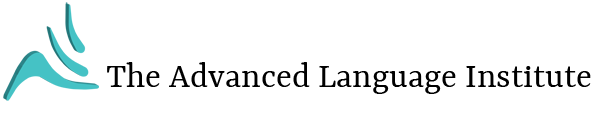Task: In the previous Topic you were asked to find “cues” within five minutes. After reviewing what Dr. Ward says in the video, see if you can spot the cues in future videos on this course within two minutes.
Some of the cues to look for are listed below. Write down why these cues may help you. Then move on to the next topic, Academic Vocabulary.
Title
The title tells you what the author or publisher wants you to find when you are searching. The title of most valuable publications is concise and exact. But titles can be misleading, so you need to look at other “cues” as well.
Author
The author details tell you about the credibility or trustworthiness of the source. If the source is unidentified or anonymous, then you don’t know whether you can trust what the author is saying. If the author is a known specialist or scholar, then you would be happy to trust what they say as they are speaking with authority.
Key Words
The key words tell you the relevance of the text to your topic of your study. These are required for both academic journal and book authors as well as online video and text creators. You have seen this in use in hashtags #
Date of publication
Knowing how recent the text is helps you to judge whether it may be out of date, or needs updating. Remember, some sources don’t need to be up to day to be valuable and reliable.
Description text
In videos such as Youtube or TED Talks, there is a description box that gives you an overview, author credits, further links and other relevant information. In texts, this description text is called an ‘abstract’.
Register (the tone and formality of the text)
If the language used in written and spoken texts is formal, it may be academic or official (perhaps a government or NGO). If the language is more informal or even humourous, it may be a magazine or presentation.
References to similar texts
Similar texts are referenced in written and spoken texts. These tell you what other possible texts you might want to view. In a text database, these are found in the various filters or choices you have. In an online video these, can be found in the sequence or database.